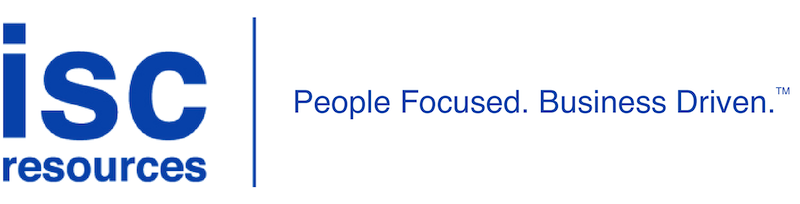03 Aug ERP Curriculum Development & Training Implementation Challenges
Simulation tools may be the answer to producing quality training materials in a short timeframe.
One common truth that seems to hold from one ERP project to the next is that training material development gets squeezed into tight timeframes towards the end of the implementation project. This large task might involve the creation of reference manuals, job aids, training manuals, online courses, and training exercises, tailored to many diverse job roles.
Simulation tools may be the answer to producing quality training materials in a short timeframe. For those not familiar with simulation tools, in general, the functionality involves recording screen processes with the ability to insert variables for exception processing. The output can include training manuals, integrated on-line help, training exercises, process flows, reference manuals, online courses, any or all of the above. The theory is that with one input several outputs can be produced, thus saving the time it would take to produce each of the outputs manually.
Tools are not for every project and are not a silver bullet as many come with large initial price tags, administrative and computing overhead and ongoing maintenance issues. Tool use is well suited to projects that require many training outputs, multiple location rollouts, documentation standardization, and have several people developing materials. Tools are for organizations structured to absorb the added administrative and maintenance duties.
The tool market changes over time as tools evolve or are removed from the market. Some tools come with pre-built content to jumpstart the training development such as UPK (User Productivity Kit) for Oracle ERP products. Or, look at new tools being developed, and talk to others that have used various new tools. Hire knowledgeable consultants that have no alliances to any particular tool. Tool vendors can put on splashy demos that make it difficult to properly evaluate if you haven’t done the up front research.
If the budget or necessity doesn’t warrant high end tools but building simulations is needed, lower cost options such as Camtasia or Captivate do a fine job capturing and providing the ability to enhance screen captures. No budget for tools, no problem. Build a Word and/or PowerPoint template for each different training output required. This will standardize the look and feel of the training manuals, job aids, participant guides, and instructor guides that may need to be produced. It will also speed up production by eliminating the need for the instructional designer to format documents as the template will take care of formatting.
ERP Training Implementation Challenges
Last, we address what is arguably the most common ERP training implementation challenge: Giving learners ample opportunity to learn and practice new skills in a real world environment prior to go-live.
Rarely do companies in the throes of an ERP implementation get this right. The challenge is lack of time, money, planning, and resources. Why? It is not easy and not quick. People need to relearn how to do jobs that may have been performed the same way for numerous years. That is not accomplished in one or two training events. We know that adults learn best when learning is structured in the context of what they know and is related to their job in a problem solving context. Adults learn by doing and repeatedly practicing new skills over a period of time, which is critical for retention. Clearly our skills training must be more than a “push the button” one-time event.
The amount of time needed to learn and practice skills will depend primarily on the criticality of the job role. You will want to give those involved in mission critical activities the most intensive training and practice over a longer period of time than those involved in non-mission critical roles.
Optimum Training Rollout
The following chart offers suggestions on what an optimum training rollout might look like.

Critical Business Roles
Examples: Order Entry, Distribution, Accounts Receivable
Training Process Components
- Process tutorial
- Navigation and terminology tutorial
- Hands-on classroom process & navigation review
- Hands-on job-based classroom with practice labs
- Problem solving labs (job aids)

Support Business Roles
Examples: HR, Customer Returns, Marketing
Training Process Components
- Process overview
- Navigation and terminology tutorial
- Hands-on job-based classroom
- Practice labs (job aids)

Reporting
Training Process Components
- Job aid relating old terms to new terms
- Hands-on report generation classroom or e-learning
The challenge becomes less when these timelines are built early into the project plan and communicated widely to the business. Activities can begin early in the project to support the training implementation.
Work can begin on process, navigation, and terminology tutorials and/or job aids. This information is widely known by the time development begins. Meeting with business managers to put together training timelines for each individual is extremely beneficial. This gives the business managers months to plan how day-to-day job tasks will be accomplished during the time key individuals are learning new skills.
With a little planning up front the training roll out will come together without the stress of wondering if individuals will have the time to learn.
What a Successful ERP Project Looks Like
A successful Training Manager spends the time to think through potential needs during planning and budgeting. They staff the project according to their plan. They can anticipate organizational and training deployment issues that might arise and choose to partner with the business.
They collaborate with the business from the early stages of planning the training and throughout the project. They choose to be inclusive with their partner, which results in engaged business leaders and employees taking responsibility for their learning. Partnering with the business makes their job and that of her team much easier and less stressful than it might have been.
Providing ERP training is a challenge but certainly one that is manageable by addressing the seven pieces of the ERP training puzzle.